Система X35 Apollo предоставляет доступ к большому количеству инновационных функции для эффективного мониторинга и управления пневматическим бункером:
Система автоматического посекционного отключения Dual ASC™

Ощутите настоящую экономию посевного материала и удобрений благодаря системе автоматического посекционного отключения.
- Устанавливайте скорость автоматического включения и отключения секций согласно вашим требованиям.
- Система ASC™ может перекрывать подачу материала на высевающие сошники или на MRB® независимо друг от друга.
- Смотрите краткое руководство с рекомендуемыми параметрами и инструкциями по настройке и калибровке системы.
Система контроля датчиков забивания

На выбор доступно два варианта систем датчиков забивания:
- Система датчиков забивания Topcon (изображена на рисунке справа) оснащена оптическим датчиком на одной третичной линии каждого манифолда.
- Опциональная система датчиков Agtron Legend оснащена оптическими датчиками на каждой третичной линии всех манифолдов, что позволяет контролировать забивание каждого высевающего сошника.
Оба варианта систем датчиков забивания адаптированы для работы с системой ASC™, что исключает ложные оповещения о забивании при автоматическом отключении и включении секций.
Система оптимизации использования всего объема бункера

Система оптимизации объема бункера предоставляет рекомендации по заполнению каждой секции пневматического бункера в зависимости от высеваемого продукта и норм внесения для засева максимальной площади за одно заполнение. Система предложит оператору выбрать одну из несколько конфигураций с объединением соседних секций, чтобы сократить количество остановок для загрузки бункера.
Примечание: поскольку пневматические бункеры 9000 серии оснащены полностью раздельными секциями которые не могут быть соединены между собой, система предоставит оптимальные рекомендации по заполнению каждой секции в зависимости от высеваемого продукта и норм внесения.
Система контроля разворотной полосы
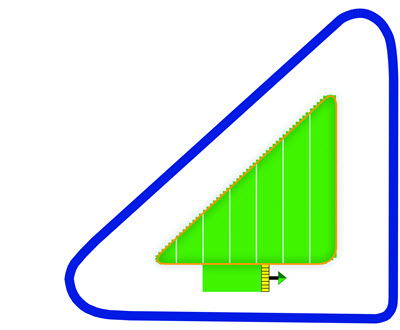
Данная функция позволяет оператору проводить посев разворотных полос в последнюю очередь. В качестве границы поля можно использовать заданную заранее границу, либо создать ее, засеяв наружную часть разворотной полосы. Таким образом система автоматического контроля секций будет производить посев только внутри участка. Систему можно настроить на смещение данной границы с указанием желаемого количества проходов.
- Это позволяет свести к минимуму чрезмерное уплотнение почвы колесами посевного комплекса и грузовиками на разворотных полосах, повышая всхожесть культур. Это особенно важно в условиях повышенной влажности.
- При засеве разворотных полос в последнюю очередь исключается проход по уже засеянным участкам поля с опущенными сошниками.
- Система автоматически обрисовывает границы поля и будет уведомлять оператора, когда нужно осуществить разворот. Это существенно облегчает работу в темное время суток.
Мастер калибровки

Мастер калибровки содержит интуитивно понятное пошаговое руководство по выполнению калибровки всех секций бункера. Функция заполнения шнеков гарантирует, что дозирующие шнеки будут заполнены продуктом для точной калибровки.
Вы можете работать с мастером калибровки дистанционно с вашего смартфона благодаря функции Xtend. Таким образом вы сможете выполнить все шаги калибровки не возвращаясь в кабину трактора.
Быстрый старт
Функция быстрый старт позволит оператору максимально быстро пройти все необходимые шаги для начала корректной работы посевного комплекса. Эта функция позволяет сохранять записи заданий для отдельных участков поля, а также автоматически определять новые участки для создания соответствующих параметров посева.